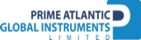Organisations that trust us


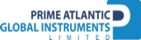


Learn the basics about how accounts, locations and delivery areas work together.
Read MoreWith Workwise, your account structure will depend on three things:
- Which Workwise products you use
- Which plan you subscribe to
- How many offices you’ll use Workwise in
Signing up for any Workwise product creates your Workwise account. A company will typically have one Workwise account, no matter how many physical offices or which Workwise products they use.
Think of your account as the umbrella over everything else you’ll set up within Workwise.
During sign-up, you’ll also create your first location. A location typically represents a physical office.
Flexibility: You can totally customize your account structure to meet your needs.
Centralized billing: Although you’ll pay for each subscription, they’re all linked to your one Workwise account.
Easy expansion: If your company opens a new office that needs visitor sign-in or delivery management, it’s easy to add a new location and copy over your existing settings.
If you need to change your password at any time, please follow these instructions.
Read More1. Log in to your dashboard.
2. Click “Edit profile.”
3. Enter new password.
4. Click “Save profile.”
Organisations that trust us